Key Takeaways
- Automated appointment reminders can help curb a $150 billion annual loss in the healthcare industry.
- Automated reminders enhance efficiency, reduce no-shows, and improve patient engagement.
- Key features include multi-channel communication, customizable templates, and EHR integration.
- Successfully implementing automated reminders requires personalization, HIPAA compliance, and optimized delivery methods.
Missed appointments are a challenge for any healthcare practice. They throw off schedules, strain resources, and can leave patients without the care they need. But there’s an easy way to keep things on track: automated appointment reminders.
This invaluable tool does more than send notifications—it helps practices reduce no-shows, enhance patient experiences, and lighten the load for your staff.
Let’s explore why automated reminders are essential, how they work, and how PracticeQ makes managing them simple and effective.

Benefits of Automated Appointment Reminders
Missed appointments cost the U.S. healthcare system over $150 billion annually. They disrupt your schedule, reduce revenue, and create inefficiencies that can overwhelm staff. Automated appointment reminders are a simple yet powerful solution to this widespread problem.
Here’s what automated appointment reminders can do for your practice.
1. Reduce No-Shows and Late Arrivals
Patients often forget about their appointments or face last-minute conflicts. Automated reminders ensure they’re notified well in advance, reducing no-shows and late arrivals.
Practices can optimize their schedules, minimize wasted time, and maintain operational efficiency.
2. Enhance Your Patient Experience
Life gets busy, and it’s easy for patients to forget about appointments. Automated reminders keep them informed and provide the flexibility to confirm, reschedule, or cancel with minimal effort.
For younger patients, in particular, who often find phone calls disruptive, offering reminders via text or email ensures communication aligns with their preferences. This convenience simplifies their experience, builds trust, and strengthens their connection with your practice.
3. Streamline Administrative Workflows
Automation takes care of time-consuming tasks like making phone calls and managing schedule updates. This frees up your staff to prioritize patient care, all while ensuring that essential administrative duties, like appointment reminders, are handled seamlessly.

How Do Patient Appointment Reminders Work?
Automated reminders use technology to send timely notifications to patients. These systems streamline communication, making life easier for both patients and practice staff.
Automated Scheduling Tools
Reminder systems are powered by scheduling software that sends notifications based on pre-set timelines. For example, patients might receive reminders a week, three days, or a day before their appointment, ensuring they have plenty of notice.
Multi-Channel Communication
Patients can choose how they’d like to receive reminders — via text, email, or phone.
By meeting them where they’re most comfortable, you increase the likelihood that the reminder will be seen and acted upon.
3 Primary Features of Automated Appointment Reminders
Not all reminder systems are created equal. The most effective ones go beyond basic notifications, offering tools to improve communication and efficiency.
1. Customizable Templates
Personalization is key. Tailor reminders to specific appointment types or patient groups. For instance, reminders for annual check-ups might look different from those for follow-ups or procedures.
2. Integration with EHR and Practice Management Systems
Reminder systems that integrate with your existing tools, like EHRs or practice management software, ensure your schedules stay accurate and up to date. This reduces the risk of errors and double bookings.
3. Two-Way Communication
Patients shouldn’t have to call your office to confirm or cancel appointments. With two-way communication, they can respond to reminders directly, saving time for everyone involved.

Best Practices for Implementing Reminders Software
To get the most out of your reminder system, it’s important to implement it thoughtfully. Here are some tips to ensure it’s effective.
Personalize Your Messages
A personal touch makes a big difference. Include the patient’s name, appointment details (like date, time, and location), and any specific instructions. This helps patients feel valued and ensures they’re fully prepared.
Choose the Right Communication Channels
Different patients have different preferences. Younger patients might prefer texts, while older patients might prefer phone calls. Ask your patients about their communication preferences and tailor reminders accordingly.
Optimize Delivery Times
Send reminders at times when patients are most likely to respond, such as mid-morning or early evening.
Choosing the right timing increases the chances of successful appointment confirmations.
Stay HIPAA Compliant
Patient privacy is non-negotiable. Use tools that comply with HIPAA regulations to secure patient data and maintain trust.

How PracticeQ Simplifies Automated Reminders
PracticeQ’s integrated platform connects appointment reminders seamlessly with your scheduling, billing, and patient records, creating a unified system that simplifies practice management.
With automated reminders as part of a comprehensive toolkit, healthcare practices can:
- Customize every reminder. Tailor messages to specific appointments or patients, align the tone with your brand, and schedule reminders to keep your practice top-of-mind.
- Access real-time updates. Adjust reminders instantly for rescheduled appointments while maintaining a clear overview of appointment availability.
- Reduce no-shows. PracticeQ takes care of outreach, helping patients stay on track with upcoming appointments and improving retention rates.
- Provide 24/7 convenience. Empower patients to reschedule at their convenience without the need for calls or long hold times.
- Integrate with essential processes. Remind patients to complete paperwork or check in before their appointments automatically, saving time for both staff and patients.
PracticeQ enhances the patient experience with “set it and forget it” automation features. Establish your appointment reminder processes once and enjoy the hands-free benefits of timely communication.
Add PracticeQ to Your Practice
Missed appointments don’t have to be an inevitable part of running a healthcare practice. With automated reminders, you can reduce no-shows, streamline workflows, and provide a better experience for your patients.
PracticeQ makes it easy to implement and manage reminders that work for your team and your patients.
Ready to take the next step? Schedule a demo today and discover how PracticeQ can transform your appointment management process.
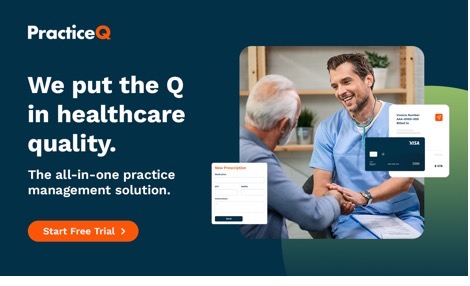
FAQs
Morse, S. (2016, November 17). Missed appointments cost providers $150 billion annually, report says. Healthcare Finance News. https://www.healthcarefinancenews.com/news/missed-appointments-cost-providers-150-billion-annually-report-says
Sugar, R. (2015, May 12). Why millennials are scared of talking on the phone. World Economic Forum. https://www.weforum.org/stories/2015/05/why-millennials-are-scared-of-talking-on-the-phone/


